Only in the absence of options would humans stay put, even on some occasions, humans create options for themselves. Relating this to MTN tariff plans, provided they are eligible to migrate, subscribers are at liberty to migrate to any tariff plan they feel is more beneficial/soothing. However, some people see the migration process as being mysterious. In other to show simplicity, we will explore a comprehensive tutorial on how to change your MTN tariff plan.
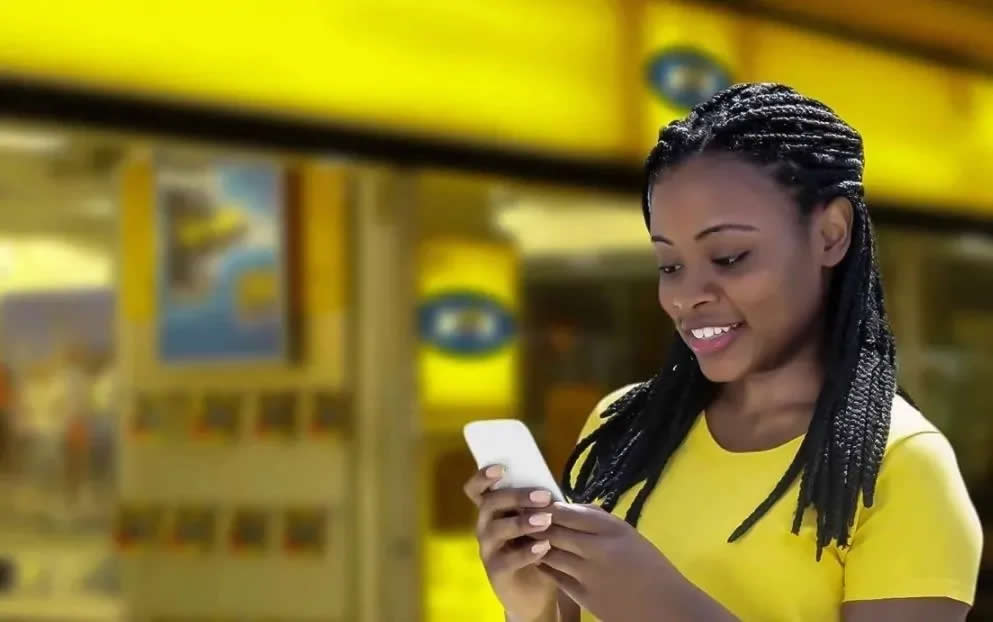
There are different methods to change your Tariff Plan. These methods will be discussed in this article.
Dial The USSD Of The New Tariff Plan You Desire
As at the time this article was prepared / first published, MTN had about 11 tariff plans. Aside from the default plan, the other tariff plans require you to dial a certain code to migrate or change to the plan. For example, if I desire to change my tariff plan from the default MTN Yafun Yafun to MTN Beta Talk, all I need do is dial *123*2*1#
Also Read: How to Cancel / Stop Auto Renewal on MTN Data Plans
To get the exact migration code for the MTN tariff plan you desire, you can visit https://www.mtn.ng/personal/tariff-plans/
Using The SMS Response System
Aside from the USSD code system, MTN also allows subscribers to change their tariff plan, when they use the correct commands via SMS. However, you should note that not all of the plans support this text message system. Kindly visit https://www.mtn.ng/personal/tariff-plans/ to know the MTN tariff plans that support SMS migration code, as well as the commands needed.
Call MTN Customer Care To Change Your Tariff Plan
Finally, if the aforementioned method feels out of place for you, you can simply contact MTN customer car, by dialing 300 on your mobile phone. You can also send them a message on WhatsApp via: https://wa.me/2349033000001
Wrapping up: There you have it, a comprehensive tutorial on how to change your MTN tariff plan. If you have any contributions, please feel free to drop them in the comment section. We would love to hear from you.