Carrying particulars like your NIN slip everywhere isn’t really feasible and advisable, which is due to the fact that it increases your chances of losing them. However, thanks to technological advancements, NIN holders are no longer required to hold physical copies of their slips, as they can utilize a specialized USSD system, which will be discussed in this article on how to check NIN number via USSD on Airtel, MTN, GLO, and Etisalat network.
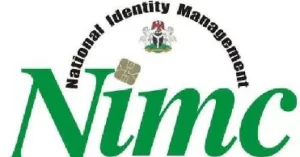
Aside from the fact that this USSD code system allows us to access our NIN everywhere without holding the Slip, my second favorite feature about this system is that it doesn’t require you to have an internet-connected device.
USSD Code To Check NIN Airtel
The USSD code to check NIN on Airtel, MTN, Glo, Etisalat, and basically all networks in Nigeria is *346#
So basically the steps to check your NIN on your phone using the USSD code are as follows:
- Lunch the dialer on your mobile phone
- proceed to dial *346#
- Select option 1 for NIN retrieval
- Enter 1 again to accept the service fee
- Wait to get your NIN displayed
- Copy or Screenshot your NIN for reference
Also Read: List Of Opay USSD Codes For Transactions
Note: You can only use this NIN USSD retrieval code on mobile devices, bearing the SIM card, that you used in registering your NIN.
Also Read: How To Transfer Airtime From MTN To MTN Using MTN Share
Wrapping up: There you have it, a comprehensive tutorial on how to check NIN Number via USSD on Airtel, MTN, GLO, and Etisalat. Having learned this, you no longer have to worry about not having your NIN slip everywhere, all you need do, is dial the proprietary code provided in this article. If you do have any contributions, feel free to drop them in the comment section below.