The fact that you are currently on this article, indicates you already know that Glo allows subscribers to share data with each other. However, there are times when you wish to disengage and stop sharing data. The process of unsharing your data will be discussed in this tutorial on how to stop sharing your data on Glo.
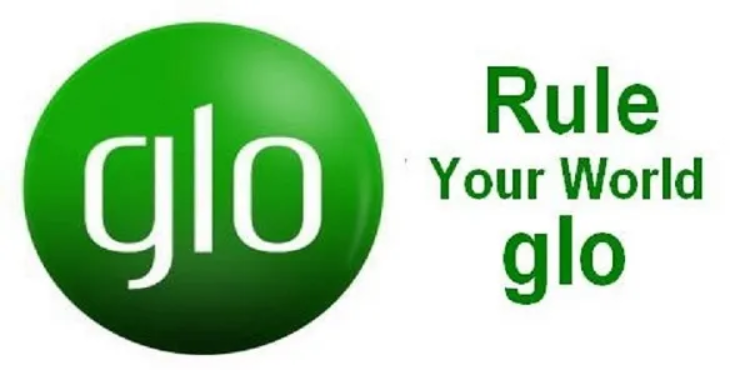
You may want to stop sharing your data with a person or people for many reasons. Low data volume and unauthorized data sharing are two principal reasons many people cut off data sharing.
How To Know The People Sharing Your Glo Data
Knowing the people or the person sharing your data is sacrosanct if you desire to unshare that person. So the question is, how do you know the people sharing your Data? well thankfully, Glo actually provides its subscribers with a comprehensive list, but it is triggered by dialing a specific code.
Also Read: List Of All Glo Tariff Plans, Call Rates, and Migration Codes
To know the people sharing your Glo Data, simply dial:
*127*00#
How To Unshare Family and Friends from Your Glo Data Bundle
- Dial *127*02*Beneficiary Number#
Aside from using the proprietary USSD code, you can also message Glo using the format described below:
send “Remove [Beneficiary Number]” to 127
wrapping up:
There you have it – a comprehensive tutorial on how to stop sharing/unshare data on Glo. If you have any contributions, feel free to drop them in the comment section below.
More Articles: